The construction industry is constantly evolving, and staying up to date with the latest trends is essential for construction companies, especially for home builders, modular builders, and remodelers with small to medium-sized businesses. Embracing technology can...
Project Estimating for Lumber Yards
Drop the spreadsheets and start estimating with the right tool for the job.
Spreadsheets work... until they don't
Simple spreadsheets can get messy fast. Corrupted files, broken formulas and inconsistant results from one estimator to the next make for a stressful way to run your business.
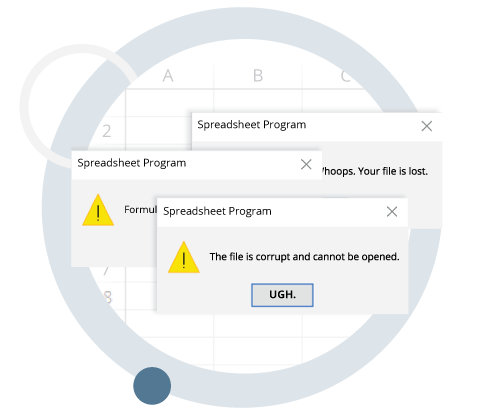
There has to be a better way. This is it.
As a construction supplier, you need a construction management solution that can keep up with the unique demands of your business. Our software is ready to go out of the box and offers a range of features tailored to the needs of lumber yards and suppliers like you.
No more stacks of plans to waiting to be estimated
Stop falling behind and missing out on project wins. With Digital Takeoff and build templates you will get your estimates in the hands of your customers before your competitors do.

Send More Estimates. Win More Projects.
If you aren’t getting your estimates back to your customers quickly then you are losing business. Help your team get detailed pricing out to your contractors so that you are the first supplier in consideration (and the most precise!).
Get Estimates Done FAST
Use Digital Takeoff to quickly measure plans and add counts that translate into a full estimate complete with a detailed materials list. Plus – get it all done in record time and finally get through the backlog of estimates waiting to be sent out.
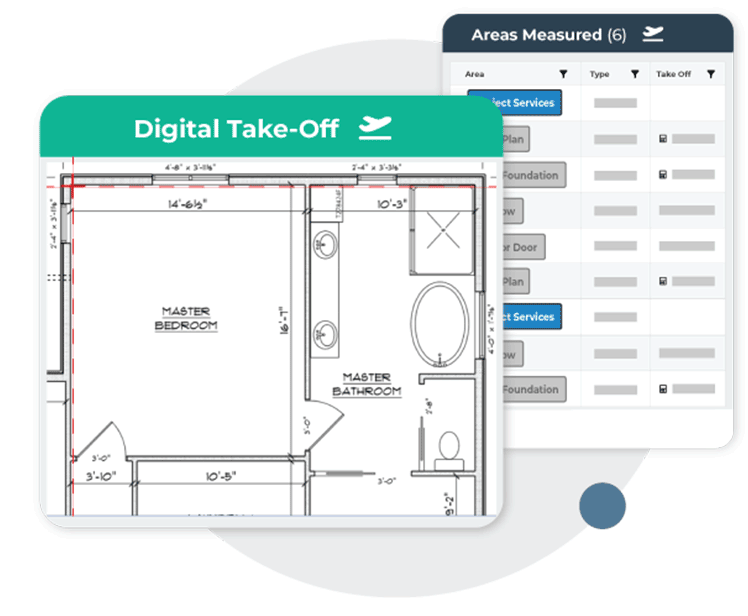

Templates speed up the estimating process
Use any of the prebuilt templates as a starting point for your estimates or make your own custom templates that you can use again and again. Quickly estimate post frame buildings by simply inputting dimensions to get a fast and accurate estimate, complete with a detailed material list.
Ready to Go for Suppliers - Out of the Box
As a construction materials supplier, you need a construction management solution that can keep up with the unique demands of your business. Our software is ready to go out of the box and offers a range of features tailored to the needs of lumber yards.
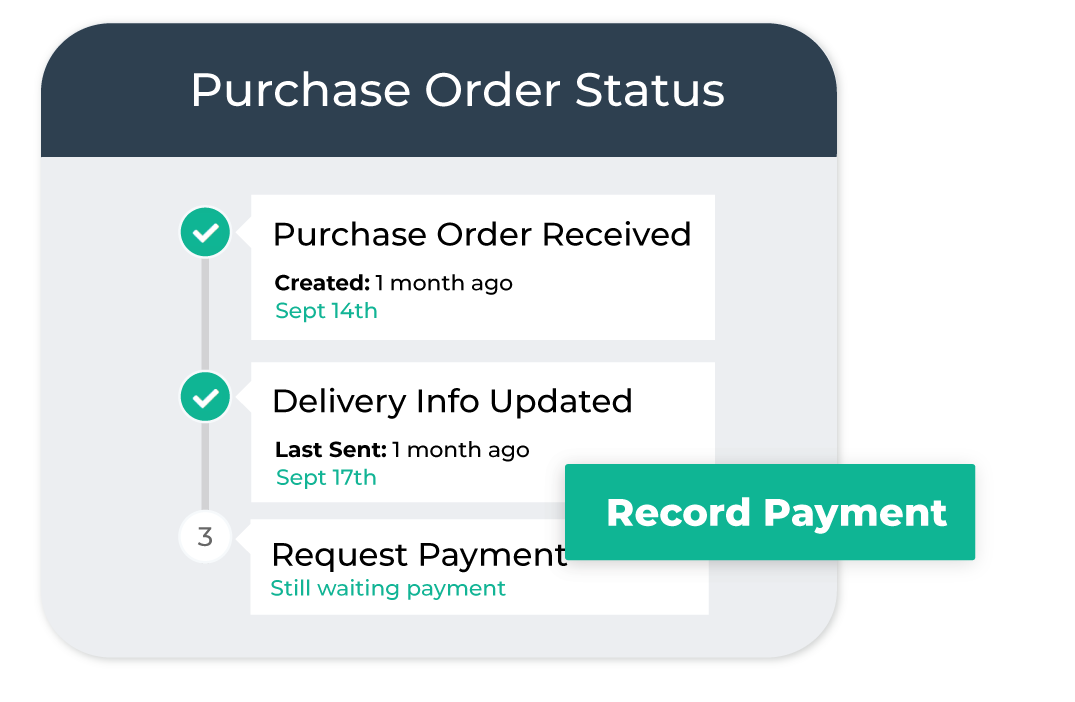
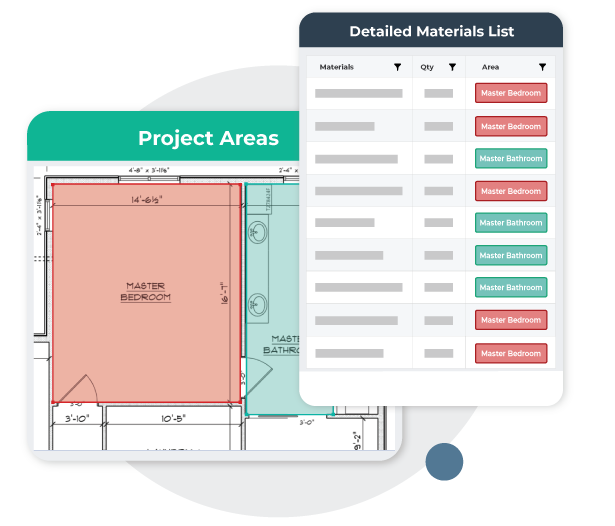
Automatically Generate a Detailed Materials List
A detailed materials list is generated so your customer will know exactly what is included in the estimate, down to the type of nails. The system tells you exactly WHERE those materials go because you have already assigned them to an area of the project.
Easily Add Alternates
Have a client that wants pricing for multiple layout or finishing options? With Estimator360 it is simple to add alternate options and switch between them with the click of a button. No need to retool everything – all project documantation is updated along with the estimate!

Ready to get started?
Schedule a call with an Estimator360 team member
Frequently Asked Questions
What are the advantages of using cloud-based software?
With cloud-based estimating software you can easily manage your estimates from anywhere on any device. You are no longer tied to an office computer or software updates.
How can I get current pricing for the exact materials in my estimate?
To get accurate pricing in your estimates, Estimator360 connects you to your trusted suppliers you already use. Suppliers can update pricing and your estimates are updated automatically.
How can I quickly update an estimate when my client requests changes?
You can quickly create and update your estimates using project templates. Estimator360 provides a growing list of pre-built estimating templates that you can modify or create new custom templates.
How do I build and manage assemblies to use in my estimate?
Estimator360 includes Smart Assemblies which allows you to create and manage assemblies on the fly. Create and manage thousands of labor and material assemblies to sync your estimates and contracts.
How can I request bids from several suppliers for my estimates?
With Estimator360 you can invite one or several suppliers to bid on your project electronically. When bids are submitted you will see a cost comparison chart for suppliers and contractors.
How can I make sure specific materials are used for the correct area?
Your saved estimate will generate a detailed material list that you and your crew can access from anywhere. Materials can be sorted by area, division, assemblies, supplier or contractor.
Can I offer my client options or alternates in my estimate?
Yes, Estimator360 allows you to provide options & alternate pricing to your client. Your estimate will display your options and alternates in a way that is easy for your customer to compare.
How do I know if Estimator360 is right for me?
Just ask us - our support staff is quick to respond and let you know if Estimator360 is right for your business. Remove the pain of creating estimates with Estimator360 cloud-based construction estimating software.
See Estimator360 in Action
From the Blog
Our Latest Posts
Technology Transforming the Construction Landscape: Key Trends to Watch
The construction industry is constantly evolving, and staying up to date with the latest trends is essential for construction companies, especially for home builders, modular builders, and remodelers with small to medium-sized businesses. Embracing technology can...
Late Payment Solutions for Construction Companies
As a construction company, getting paid on time is crucial to the success of your business. Unfortunately, it is not uncommon for clients to fall behind on their payments, which can create financial strain and disrupt your workflow. If you are dealing with a client...
Revolutionizing Modular Construction: The Use of Shipping Containers
Modular construction has been around for decades and has become increasingly popular due to its efficiency, speed, and cost-effectiveness. However, traditional modular construction materials such as wood and steel are not always the most durable, sustainable, or...



